Computer Kaise Chalta Hai: Aaj ke digital yug mein computers hamari zindagi ka anivarya hissa ban gaye hain. Smartphone se laptop aur data centers se supercomputers tak, ye ashcharyajanak machines hamen complex tasks ko samriddh tarike se karne ki anumati deti hain. Par kya aapne kabhi socha hai ki computers asal mein kaise chalte hain?
Read Also: WhatsApp Channels: Ise Kaise Use Karein aur Yeh Kya Hai?
Iss blog post mein hum modern computing ke andar ghuste hain aur uske components aur processes ko samjhte hain, jo computers ko work karne mein help hote hain.
Computer Chalane Ka Raaz: CPU Work Kaise Karta Hai?
Central Processing Unit (CPU)
CPU ek computer ka sabse important component hota hai, jiske bina computer bilkul bhi work nahi kar sakta. CPU instructions ko process karta hai, calculations karta hai aur sabhi tasks ko control karta hai. Isliye, CPU ki power, speed aur efficiency computer overall performance ko prabhavit karti hai.
A. Computer ka Dimag: (The Brain of the Computer)
Central Processing Unit (CPU) ek computer ka sabse Important hissa hota hai. Isse hum computer ka dimag bhi kehte hain. CPU mein bahut saare chote-chote electronic circuits hote hain jo calculations aur tasks ko process karte hain.
B. Instruction Fetch, Decode, aur Execute:
CPU ke andar work karne ke liye instructions ki zaroorat hoti hai. CPU instruction fetch, decode aur execute karne ke liye design kiya gaya hai. Pehle CPU instruction ko fetch karta hai, yani usse instructions ki prapti hoti hai. Phir usse instruction ko samajhne ke liye decode kiya jata hai. Aur last mein, CPU instruction ko execute karta hai, matlab uss task ko poora karta hai.
C. Clock Speed aur Cache Memory ka Importance:
CPU clock speed CPU processing speed ko measure karta hai. Ye speed hertz mein hoti hai, jaise 2.4 GHz. Jitni zyada clock speed hogi, utni zyada tasks CPU second mein process kar payega.
CPU ke andar ek special memory hoti hai jise cache memory kehte hain. Ye memory CPU ke paas hoti hai taki usse frequently used instructions aur data ko turant tak pahunchaya ja sake. Cache memory bahut tez hoti hai aur CPU ki overall performance ko badhane mein help karti hai.
Read Also: App Hide Kaise Kare: Easy Steps Aur Tips in Hinglish Mein
Memory aur Storage
Memory aur storage, computer data ko store aur retrieve karne ka important hissa hai. RAM temporary storage provide karta hai aur CPU ke liye jaldi data access karne ka step hai. ROM firmware aur booting process ke liye zaroori hai. Secondary storage, jaise HDDs, SSDs, optical drives aur flash memory, long-term data storage aur portability ke liye use hote hain. In sabhi components ka sahi use, computer performance aur data management mein help karta hai.
A. Random Access Memory (RAM):
1. Volatile aur Temporary Storage:
RAM (Random Access Memory) ek pramukh memory component hai, jo computer mein temporarily data aur instructions ko store karta hai. Ye volatile hoti hai, yaani jab computer off kar diya jata hai, toh usme stored data gayab ho jata hai.
2. Data Access aur Retrieval:
RAM ki sabse badi khoobi hai uski tez data access aur retrieval speed. Jab hum computer par koi program chalate hain, tab CPU usse RAM se instructions aur data ko retrieve karta hai. RAM bahut jaldi access ho sakti hai, jisse computer performance sudhar jati hai.
Read Also: WhatsApp Status Videos aur Photos Kaise Download Karein: Easy Guide in Hinglish
B. Read-Only Memory (ROM):
1. Non-Volatile Storage:
Read-Only Memory (ROM) ek non-volatile memory hoti hai, yaani isme stored data jab tak use explicitly na delete kiya jaye, tab tak barkarar rehta hai. Isliye, jab computer ko restart karte hain, ROM mein stored data bhi wapas aata hai.
2. Firmware aur Booting Process:
ROM mein firmware stored hoti hai, jo computer ke basic operations aur booting process ke liye zaroori hoti hai. Jab hum computer start karte hain, toh ROM se instructions liye jate hain jo CPU startup karne aur operating system load karne mein help karte hain.
C. Secondary Storage:
1. Hard Disk Drives (HDD):
Hard Disk Drives (HDD) computer mein long-term data storage ke liye use kiye jate hain. Ye magnetic disks par data store karte hain. HDDs storage capacity zyada hoti hai, lekin unki access speed SSDs se thodi kam hoti hai.
2. Solid-State Drives (SSD):
Solid-State Drives (SSD) ek modern storage technology hai. Ye flash memory chips use karti hai aur traditional mechanical parts ki jagah electronic circuits use karti hai. SSDs zyada tez hote hain aur data access aur retrieval speed mein bhi behtar performance dete hain.
3. Optical Drives aur Flash Memory:
Optical drives, jaise CD/DVD drives, aur flash memory, jaise USB drives aur memory cards, bhi secondary storage ke taur par use kiye jate hain. Optical drives mein data optical disks par store hota hai, jabki flash memory portable aur rewritable hoti hai.
Read Also: Instagram Business Account Kaise Banayein: Tips aur Tricks
Input aur Output Devices
Input aur output devices computer ke saath communication aur interaction ka important medium hote hain. Input devices humare commands aur input ko computer tak pahunchate hain, jabki output devices computer dwara generate kiya gaya data ko humare liye visible aur usable form mein represent karte hain. In devices ka sahi use, seamless communication aur enhanced user experience ko prabhavit karta hai.
A. Keyboards, Mice, aur Touchscreens:
Keyboards, mice, aur touchscreens jaise input devices hume computer ke saath interact karne mein help karte hain.
- Keyboards: Keyboards par hum typing karte hain aur commands aur text input karte hain.
- Mice: Mice cursor control karne aur graphical elements par click karne ke liye use kiye jate hain.
- Touchscreens: Touchscreens par hum direct touch karke commands aur input provide kar sakte hain.
B. Monitors aur Displays:
Monitors aur displays output devices hote hain jo computer dwara generate kiye gaye data, text, images, aur videos ko hume dikhaate hain.
- Monitors: Monitors computer screen hoti hain jo text, images, videos, aur graphical user interface (GUI) ko display karti hain.
- Displays: Displays ke alag-alag types hote hain, jaise LED displays, LCD displays, aur OLED displays, jo various devices mein use kiye jate hain.
C. Printers aur Scanners:
Printers aur scanners bhi important output aur input devices hote hain.
- Printers: Printers se hum computer se text, images, aur other documents ko print kar sakte hain.
- Scanners: Scanners se hum printed documents aur images ko computer mein digital form mein scan karke store kar sakte hain.
D. Aur Kuch Input aur Output Devices:
Iske alava, computers mein aur bhi kai input aur output devices hote hain:
- Speakers aur headphones: Sound output ke liye use hote hain.
- Microphones: Sound input ke liye use hote hain.
- Webcams: Video input aur output ke liye use hote hain.
- Joysticks aur gamepads: Gaming input ke liye use hote hain.
- Projectors: Large-scale display output ke liye use hote hain.
Read Also: Facebook Password Kaise Pata Kare: Easy Steps Aur Tips in Hinglish
Operating Systems
Operating System computer ka backbone hota hai. Ye hardware aur software resources manage karke computer ki smooth functioning ko ensure karta hai. User interface ke through hum computer par commands de sakte hain aur tasks perform kar sakte hain. Multitasking aur process management, OS ke dvara kai tasks ko parallel aur organized step se handle karne ki permission deta hai. Operating System ke bina, computer ka proper operation aur user interaction sambhav nahi hota.
A. Resources aur Hardware ka Prabandh: Managing Resources and Hardware
Operating System (OS) ek software program hota hai jo computer ka prabandhan aur control karta hai. Ye resources aur hardware ke efficient utilization ka dhyan rakhta hai.
B. User Interface aur Interaction:
Operating System hume ek user-friendly interface provide karta hai jisse hum computer ke saath interact kar sake. Graphical User Interface (GUI) aur Command Line Interface (CLI) jaise interfaces use kiye jate hain.
C. Multitasking aur Process Management:
Operating System multitasking possible karta hai, yani ek saath kai tasks ko process karne ki permission deta hai. CPU ko tasks ke beech switch karne ka work bhi OS karta hai. Processes aur threads manage karna bhi OS ka ek important aspect hai.
Read Also: Youtube Channel Name Ideas 2023: Aapke YouTube Channel ke Liye Naam Chunne Ki Tips
Software aur Applications
Software aur applications computer functionality aur usability ko badhate hain. Programming languages aur compilers software development facilitate karte hain. Interpreters aur virtual machines code execution process mein help karte hain. Application software hume specific tasks ke liye tools aur utilities provide karte hain aur humare interaction enhance karte hain. Software aur applications ka sahi use, productivity aur creativity ko promote karta hai aur hume diverse tasks ko accomplish karne mein help karta hai.
A. Programming Languages aur Compilers:
Programming languages, jaise C, Java, aur Python, software development mein use kiye jate hain. Ye languages humare instructions aur commands ko computer ke liye samajhne aur execute karne ke liye translate karte hain. Compilers, interpreters, aur integrated development environments (IDEs) programming languages development aur execution process mein help karte hain.
B. Code Execute Karna: Interpreters aur Virtual Machines:
Interpreters aur virtual machines programming languages code ko execute karte hain. Interpreters code line-by-line interpret karte hain aur usse direct execute karte hain. Virtual machines, jaise Java Virtual Machine (JVM), code ko ek virtual environment mein execute karte hain.
C. Application Software aur User Interaction:
Application software user specific tasks aur requirements ko fulfill karne ke liye design kiya jata hai. Examples of application software include word processors, web browsers, image editors, video players, and more. Ye software humare input aur instructions ko process karte hain aur hume desired output aur functionality provide karte hain.
Read Also: ATM se Paise Kaise Nikale: Easy Steps in Hinglish
Networking and Communication
Networking aur communication computers data, resources, aur information sharing ka ek seamless medium provide karta hai. LANs aur WANs computers ko connect karte hain, jisse collaborative work, file sharing, aur communication possible ho jata hai. Protocols aur IP addresses communication standardize karte hain. Routers, switches, aur modems network infrastructure manage karte hain aur internet connectivity establish karte hain. Networking aur communication ke dvara hume global connectivity aur access milta hai, jisse hum online services, social media, email, aur aur bhi kai activities use kar sakte hain.
A. Computers ko Connect Karna: Local aur Wide Area Networks:
Networking computer ko dusre computers, devices, aur resources ke saath connect karne ka step hai. Local Area Networks (LANs) ek small geographical area mein computers ko connect karte hain, jaise ek office, ghar, ya school. Wide Area Networks (WANs) larger geographical areas, jaise cities, countries, aur continents mein computers ko connect karte hain.
B. Protocols aur Internet Communication:
Communication between computers aur devices Internet Protocol (IP) aur other networking protocols ke through hoti hai. IP address ek unique identifier hota hai jo har computer aur device ko network mein identify karta hai. TCP/IP (Transmission Control Protocol/Internet Protocol) internet communication ke liye widely used hai.
C. Routers, Switches, aur Modems ka Important:
Routers, switches, aur modems network infrastructure ka important part hote hain.
- Routers: Routers network traffic ko manage karte hain aur data packets ko sahi destination tak forward karte hain.
- Switches: Switches multiple devices network par connect karte hain aur data packets ko specific devices tak forward karte hain.
- Modems: Modems network connection establish karte hain, jaise DSL modems aur cable modems internet connectivity provide karte hain.
Read Also: Twitter Video Downloader: Android, iOS aur PC par Twitter Videos Kaise Download Karein
Graphics Processing Units (GPUs) ka Role:
Graphics Processing Units (GPUs) computer graphics, gaming, animation, aur scientific computing mein ek crucial component hote hain. Unki parallel processing power aur high-performance capabilities graphics-intensive tasks handle karne mein help karte hain. GPUs ka use immersive gaming experience, realistic animations, aur high-speed scientific computing mein kiya jata hai. Aur aajkal, GPUs machine learning aur AI ke field mein bhi kafi ahem hai, jahaan unki processing power aur efficiency use kiya jata hai. GPUs ke advancements ne computing capabilities aur visual experiences ko ek new dimension diya hai.
A. Graphics Rendering aur Acceleration:
Graphics Processing Units (GPUs) graphics rendering aur acceleration mein ek khaas role play karta hain. Ye high-performance electronic circuits hote hain jo graphics-intensive tasks, jaise 3D rendering, image processing, aur video playback ko handle karte hain.
B. Parallel Processing Power:
GPUs ke andar multiple cores hote hain jo parallel processing power provide karte hain. Ye cores ek sath kai calculations aur tasks process kar sakte hain, jisse graphics aur visual effects. CPU se tulna mein, GPUs ke cores zyada hote hain, jisse unki processing speed aur efficiency badhti hai.
C. Gaming, Animation, aur Scientific Computing:
GPUs gaming, animation, aur scientific computing ke domains mein kafi use hote hain.
- Gaming: GPUs realistic graphics, textures, aur visual effects ko render karte hain, jisse immersive gaming experience milta hai.
- Animation: Animation industry mein GPUs complex 3D models aur visual effects ko generate karte hain, jisse realistic aur visually appealing content create hota hai.
- Scientific Computing: GPUs scientific calculations, simulations, aur data processing mein use kiye jate hain. Ye tasks, jaise weather modeling aur medical imaging, high-performance computing power ki zaroorat hoti hain, jo GPUs provide karte hain.
D. Machine Learning aur Artificial Intelligence:
GPUs machine learning aur artificial intelligence (AI) mein bhi important role play karte hain. Deep learning algorithms aur neural networks ke training aur inference tasks GPUs parallel processing capabilities ka fayda uthate hain, jisse AI-based applications aur systems ka development sambhav hota hai.
Read Also: Best Tools to download YT Videos for Android, iOS & PC: YouTube Video Downloader 2023
Power Supply aur Cooling Systems
Power Supply Units (PSUs) aur cooling systems computer reliable operation aur performance ke liye important hote hain. PSUs stable aur regulated power supply provide karte hain, jisse components ko proper voltage aur wattage milta hai. Cooling systems heat generate hone se components ko protect karte hain, overheating aur system failures se bachate hain. Overclocking scenarios mein thermal management aur efficient cooling systems crucial hote hain. Power supply aur cooling systems ka sahi use, computer longevity, reliability, aur stability mein help karte hain.
A. Power Supply Units (PSUs):
Power Supply Units (PSUs) computer ke liye electrical power provide karte hain. Ye external power source ko convert karke internal components, jaise motherboard, CPU, aur peripherals ke liye stable aur regulated power supply ensure karte hain. PSUs ke alag-alag wattage ratings hote hain, jisse unki power output aur compatibility choose ki ja sakti hai.
B. Cooling Systems:
Cooling systems computer ke internal components ko overheating se bachate hain. Ye components, jaise CPU, GPU, aur hard drives, heat generate karte hain. Cooling systems unhe cool aur optimal temperature par rakhte hain. Kuch common cooling systems hain:
- Fans: Case fans aur CPU fans hota hai jo air circulation aur heat dissipation mein help karte hain.
- Heat Sinks: Heat sinks heat absorb karte hain aur unhe dissipate karne ke liye increased surface area provide karte hain.
- Liquid Cooling: Liquid cooling systems use heat-conductive liquid ko components ke around circulate karke heat ko absorb aur dissipate karte hain.
- Thermal Paste: Thermal paste heat sinks aur components ke beech apply kiya jata hai jisse heat transfer improve hoti hai.
C. Overclocking aur Thermal Management:
Overclocking, processors aur graphics cards ko higher clock speed par run karne ka practice hai. Isse heat generation badhti hai, isliye thermal management aur cooling systems overclocked systems ke liye crucial hote hain. High-performance cooling systems, liquid cooling, aur efficient airflow overclocking ke sath proper heat dissipation aur system stability ko ensure karte hain.
Computer Kaise Chalta Hai: Conclusion
Computers bahut hi complex machines hain jisme kai tarah ke components judi hui hain. Unko chalane ka steps samajhna hamen un technologies ko samajhne mein help karta hai jo hamari digital duniya ko chalati hain. CPU memory, storage, input/output devices, operating systems, software, networking, aur bahut kuch, har ek component computer functioning mein important role play karte hai. Jab tak technology aga-baga badhti rahegi, hame yeh samajhna zaroori hai ki computers bade-bade data aur tasks ko tejee se aur sahi step se execute karne mein kaise safal hote hain.
Read Also: WhatsApp Calls from Your Desktop: Everything You Need to Know
Computer Kaise Chalta Hai: FAQ (Frequently Asked Questions)
Q1. CPU kya hota hai?
CPU (Central Processing Unit) computer ka main component hota hai, jo instructions aur calculations process karta hai. Ye data ko retrieve karta hai, uspar operations perform karta hai, aur results ko output karta hai.
Q2. Memory aur storage mein kya deference hai?
Memory (ya RAM) temporary storage hoti hai jahan computer running programs aur data ko temporarily store karta hai. Storage devices (jaise hard drives aur SSDs) long-term data storage ke liye use hote hain.
Q3. Input aur output devices kya hai?
Input devices, jaise keyboards, mice, aur touchscreens, hume computer mein commands aur data enter karne mein help karte hain. Output devices, jaise monitors, printers, aur speakers, computer dwara generate kiye gaye data aur results ko hume dikhate aur sunate hain.
Q4. Operating System kya hai?
Operating System (OS) ek software program hai jo computer ka prabandhan aur control karta hai. Ye resources aur hardware ka efficient utilization ensure karta hai aur user interface ke through hume computer ke saath interact karne ki permission deta hai.
Q5. Software aur applications mein kya deference hai?
Software computer programs ko represent karta hai, jaise operating systems, applications, aur utilities. Applications specific tasks aur functions ke liye design kiye gaye software programs hote hain.
Q6. Networking aur communication kaise work karte hain?
Networking aur communication computer ko dusre computers, devices, aur resources ke saath connect karta hai. Ye data sharing, collaboration, aur communication ko possible banata hai. Protocols aur network devices, jaise routers aur switches, communication manage karte hain.
Q7. GPU kya hota hai?
GPU (Graphics Processing Unit) graphics rendering aur acceleration mein specialize hote hain. Ye high-performance circuits hote hain jo graphics-intensive tasks, jaise 3D rendering aur video playback, ko handle karte hain.
Q8. Power Supply aur cooling systems kyun zaruri hote hain?
Power Supply Units (PSUs) computer ke liye stable aur regulated power supply provide karte hain. Cooling systems components overheating se bachate hain aur unhe optimal temperature par rakhte hain. Ye reliability aur performance ke liye zaruri hote hain.
I hope these FAQs help clarify some common questions about computers and their components. If you have any further inquiries, feel free to ask!
"Computer Kaise Chalta Hai: Ek Saral Guide in Easy Hinglish Mein"

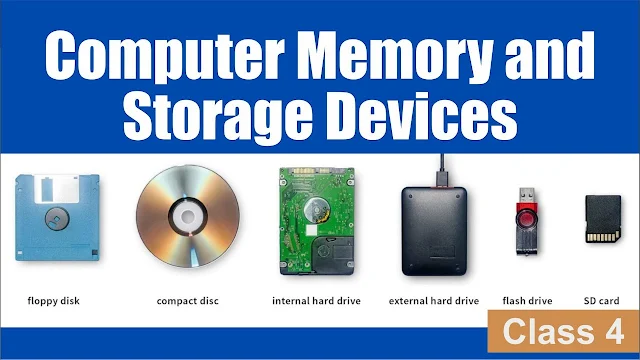
.jpeg)
.jpeg)
.png)
.jpeg)
.jpeg)
.jpeg)
.jpeg)


0 Comments