Turning off Do Not Disturb on iPhone 13 - Disable Do Not Disturb on iPhone 13, A Simple Tutorial
Do Not Disturb Mode on the iPhone 13 is a useful feature that helps you stay focused and uninterrupted during specific times. However, there are also moments when you need to turn it off to make sure you don't miss any important information.
Also Read: Quick Guide: How to Restart iPhone 13 Pro Max in Simple Steps
In this quick guide, we will show you the step-by-step process to easily disable Do Not Disturb mode on your iPhone 13.
Step 1: Access Control Center
Swipe down from the top-right corner of your iPhone 13 to open Control Center. This is where you can quickly access various settings including Do Not Disturb.
Step 2: Locate the Do Not Disturb icon
In Control Center, look for the crescent moon icon, which represents Do Not Disturb mode. It may be highlighted or contain a slash if it is currently active.
Step 3: Turning off Do Not Disturb on iPhone 13
Do Not Disturb is a useful feature on your iPhone that can help you focus and avoid distractions. However, if you accidentally turned it on or don't need it anymore, you can easily turn it off.
Here are two ways to turn off Do Not Disturb on your iPhone 13:
Method 1: Using Control Center
1. Swipe down from the top right corner of your screen to open Control Center.
2. Tap on the Do not disturb button.
3. The Do Not Disturb button will turn gray, indicating it is off.
Method 2: Using Settings
1. Go to "Settings" > "Focus" > "Do not disturb".
2. Toggle the "Do not disturb" switch to the "Off" position.
That’s it! Now you have successfully turned off Do Not Disturb on your iPhone 13.
Here are some additional tips for using Do Not Disturb:
You can schedule Do Not Disturb to turn on automatically at certain times of the day, such as work or bedtime.
You can allow certain people or apps to bypass Do Not Disturb so that you still receive their notifications.
You can also set Do Not Disturb to let the alarm sound even when it is on.
Conclusion:
Disabling Do Not Disturb on your iPhone 13 is a simple process that ensures you stay connected to important notifications and calls. Whether you're ending a meeting, leaving a quiet environment, or just want to resume normal notifications, the quick guide above will help you easily turn off Do Not Disturb mode on your iPhone 13.
Also Read: What Does SOS Mean on iPhone? A Comprehensive Explanation
Stay in control of your notifications by making the most of this convenient feature.
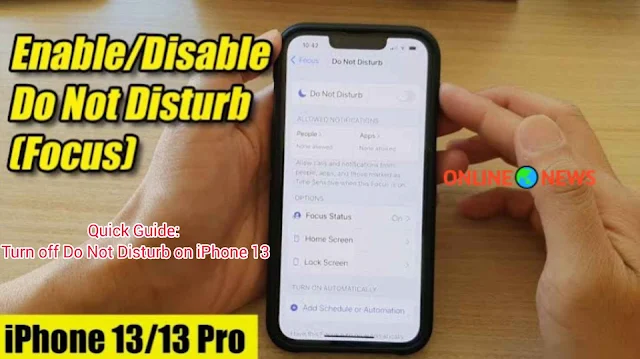


0 Comments